Smart Timer
Smart Timer can be used to control any electrical appliances/loads in a predefined manner. It is an allelectronic, digital timer with no external mechanical switches/buttons or controls.

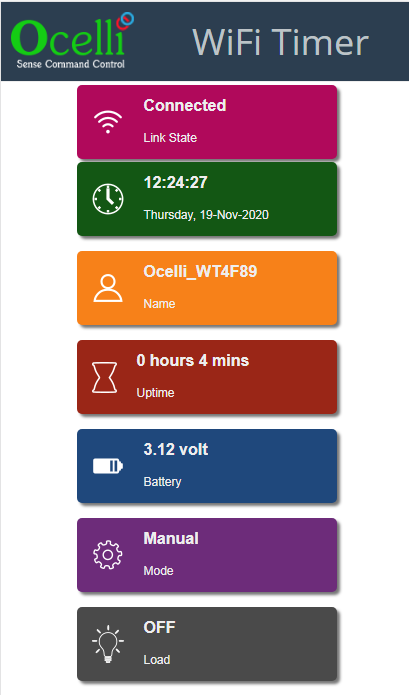
Solid Build Quality
Smart Timer can be used to control any electrical appliances/loads in a predefined manner. It is an all electronic, digital timer with no external mechanical switches/buttons or controls. The timer can be accessed and configured/controlled from any smart phone over its own wireless network (no WiFi connection required). Unlike any other timer in the market, each timer controller is secured with a unique password to prevent accidental or intentional unauthorized access. The timer features a user-friendly intuitive menu driven interface.
- High Strength Material
- Elgant Aesthetics Design
- Crono Timer . . . . . . . . 16 Schedules
- Cyclic Timer . . . . Seconds level
-
Astronomical . . . .
positive (delay) and negative (advance)
offsets.
All In One Timer
In this mode, the timer schedule can be programmed using buttons and text boxes. The timer can have maximum of 16 schedules with week day selection and ON/OFF time selection for each of these. Clicking the Plus (+) button adds a new schedule and clicking the recycle button deletes a schedule. Once all the sixteen schedules are added the plus button will no longer be visible.
In this mode, the timer can be programmed to control the connected load cyclically based on the ON and OFF settings. Which one of the cycles (ON- On First or OFF – OFF First) should occur first can also be programmed. Further, the timer can be programmed to run this cycle continuously (Run Always) or based on one of the two schedules (Run <>).
controls the on-demand/manual mode control of the device. Tapping the button toggles, the current status of the device from ON-to-OFF and vice versa.
Internet, Router, SIM Not required. Go to WIFI Settings on your smartphone. Connect to the device with the unique password printed on the box. Open the web browser and navigate to 192.168.4.1
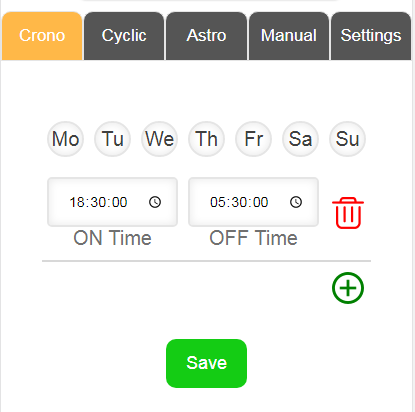
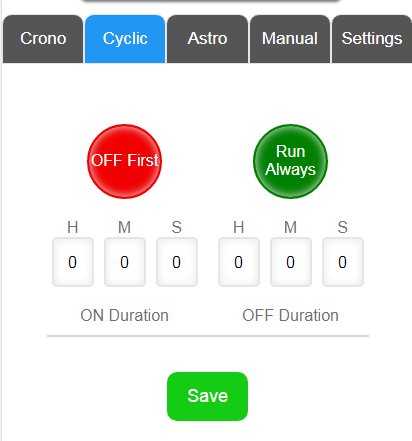
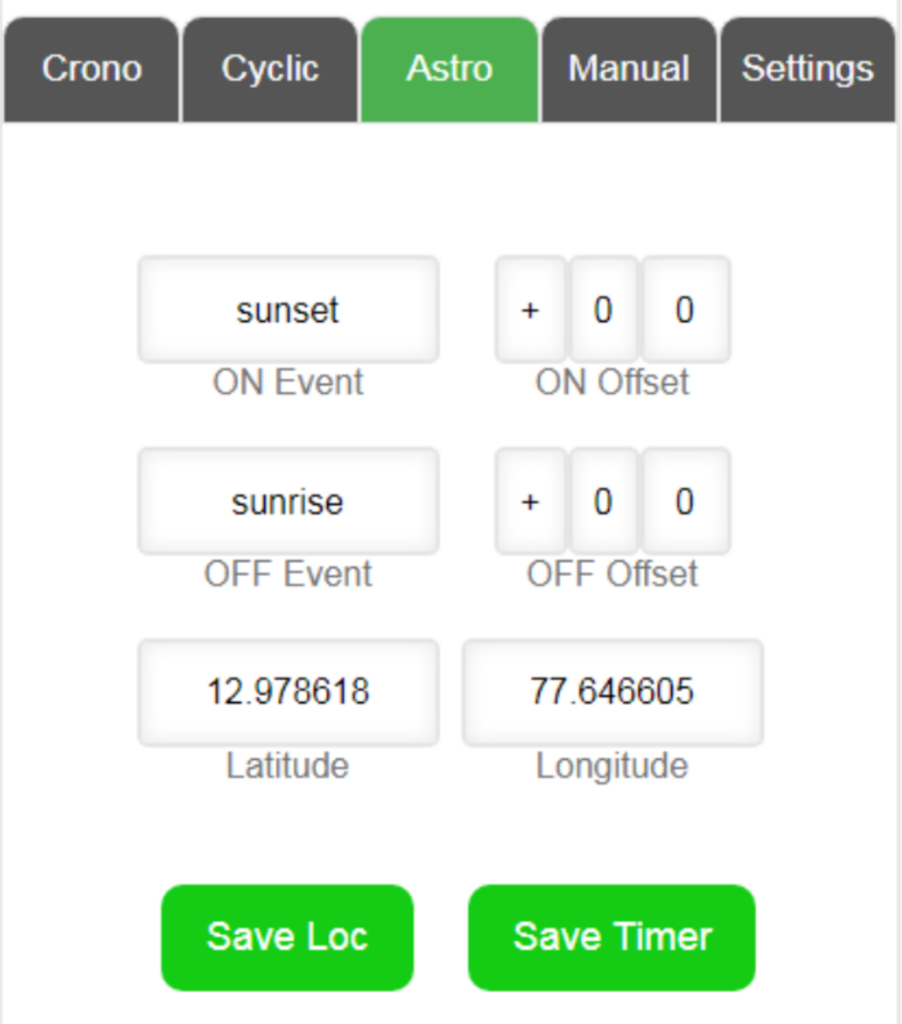
In this mode, the timer can be programmed to control the connected load based on astronomical events like sunset and sunrise. The timer will calculate sunset and sunrise based on the location (latitude and longitude) programmed. Further, the timer also supports both positive (delay) and negative (advance) offsets.
For each tap, the timer value will cycle through 1m, 5m, 10m, 15m, 30m 45m and 60m and then back to 1m. Stopping at any particular value will be taken as programmed value for the pulse timer and the connected load will turn ON in few seconds and turn OFF automatically after the programmed timer value.
Timer settings such as device name (SSID), password, time zone can be changed as per user preference. These settings are under settings tab. To change any of these values, type in the new value and save. When save button is pressed, device will prompt for current password. To keep any setting, leave that particular field blank. A long press (more than 5 sec) of the capacitive touch manual button will reset the timer to factory settings.
